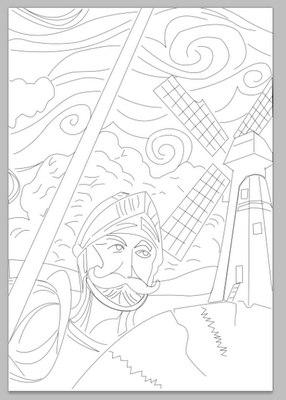View from the car
On pretty days, Seattle residents say "the mountain is out." they are referring to Mount Ranier. Just about every day we've been here, this has been our view from the car.
Photoshop 2 Work
Labels:
advanced skills
,
All Users
,
cartoon
,
collage
,
Photoshop Class
,
portraits
,
Student Showcase
My Hardest Project to date
Taking 4 different photos and creating a family photo. I was only able to do this because all the photos were taken in the same light. The blond boy in the finished photo is actually pieced together using parts of him from several different photos--one of his arms is actually his brother's, lol.
All in all, not a bad day's work, even though it took several days to finish.
All in all, not a bad day's work, even though it took several days to finish.
Folder Design Class Winners
Students in Photoshop are keeping a folder in which they will store their agenda, notes on shortcuts, common procedures, and their projects. Students were required to "design" their covers with whatever means they wanted, then members of each class voted on a "class favorite." Below are the winners for each class. Great job, guys!
Photoshop 2 Work
I have a handful of Photoshop 2 students in each class. Photoshop 2 students have completed a full year of Photoshop 1, and must be proven self-starters and be able to work independently. Photoshop 2 students are enrolled during the same class periods as Photoshop 1, and each class has from 1 to 3 PS2 students.
Here are some of the projects these students are working on:
Here are some of the projects these students are working on:
 |
| World Mosaic by Aaron L. |
Finding Don
Deciding on the design
Having finally decided on my subject, I did a few searches and came up with some possibilities:
A. Using a sillouette would make the job infinitely easier, and I like the middle and lower ones.
What I did (and what I'm still doing) over the summer
This summer I had on my list two major projects:
tile front porch and
create a kitchen cart out of a bunch of junk.
Video by Kaylee Posted on Arc Site
Web design student Kaylee B's winning video of the Arc of the Hill Country's official launch has been posted to the Arc of the Hill Country's site. See it here at ArcoftheHillCountry.org/programs.html
Way to go Kaylee!
Dropbox Take 2
Friday, January 7, 2011
Dropbox
Have you heard of this great service? It's called Dropbox, and it allows you to store things on your computer and the internet (in your own "dropbox") at the same time. I love it! If you like to take files home to work on them, or you have music or pictures at home you'd like to use in one of your projects, this is a perfect solution. You don't have to worry about losing your flash drive and you can back up your work any time! The first 2 Gigs are free--so you don't even have to pay for it!
Just click this link: http://db.tt/JEysdiE (or copy and paste it) and sign up. It's very easy, and by going through this link you'll earn extra space for yourself and our classroom folder.
(You will probably need me to type in my password in order to actually install it on your school computer.)
Just click this link: http://db.tt/JEysdiE (or copy and paste it) and sign up. It's very easy, and by going through this link you'll earn extra space for yourself and our classroom folder.
(You will probably need me to type in my password in order to actually install it on your school computer.)
Surveys
Here are 2 surveys I need you to take. You MUST use FIREFOX to take the surveys.
Please pay special attention to the directions for the first survey!
Survey 1:
Take this short survey about CTE (Career and Technology Education) classes. Please answer honestly. **FYI, in case you wanted to use a bogus name or whatever, the survey site records the IP address (sort of like the serial number of your computer's network connection) and we can trace back to the time the survey was taken. Please don't make us do that.
IMPORTANT: Before clicking the "done" button, print and turn in your survey. This is for a grade. You are not allowed to go back to the survey when you are done, so if you forget to print, you will have to take the survey all over again.
To print: Go File > Print. When the window comes up,
make sure you check the boxes for
"Print Background Colors"
and
"Print Background Images"
After printing, staple your pages together and turn in.
Here is the link: http://www.surveymonkey.com/s/ZLLQCCK
Survey 2: You do not need to print this survey. Just answer the questions and click "done."
http://www.surveymonkey.com/s/Z8VP6QB
Please pay special attention to the directions for the first survey!
Survey 1:
Take this short survey about CTE (Career and Technology Education) classes. Please answer honestly. **FYI, in case you wanted to use a bogus name or whatever, the survey site records the IP address (sort of like the serial number of your computer's network connection) and we can trace back to the time the survey was taken. Please don't make us do that.
IMPORTANT: Before clicking the "done" button, print and turn in your survey. This is for a grade. You are not allowed to go back to the survey when you are done, so if you forget to print, you will have to take the survey all over again.
To print: Go File > Print. When the window comes up,
make sure you check the boxes for
"Print Background Colors"
and
"Print Background Images"
After printing, staple your pages together and turn in.
Here is the link: http://www.surveymonkey.com/s/ZLLQCCK
Survey 2: You do not need to print this survey. Just answer the questions and click "done."
http://www.surveymonkey.com/s/Z8VP6QB
USS Reagan
Today you are starting on an entry to a poster contest honoring the USS Reagan. To read about their latest adventure, click Here.
Fwd: Today's Deal: FREE 8x10 Collage Print + 25% OFF Gifts & Posters
Begin forwarded message:
From: Walgreens Photo Offers <Walgreens@email.walgreens.com>Date: February 24, 2011 2:53:56 AM CSTSubject: Today's Deal: FREE 8x10 Collage Print + 25% OFF Gifts & PostersReply-To: "Walgreens" <1adb035e3layfovciav77sqyaaaaabmd2hoxshor5pyyaaaaa@email.walgreens.com>
Today's Deal: 1 FREE 8X10 Collage Print. View Mobile | View Webpage
25% OFF Posters - Order online, pick up in store! > Get Coupon Code Don't Miss 25% OFF Photo Gifts! > Get Coupon Code




If you have received this email as a forward, we invite you to subscribe.
To ensure delivery to your inbox, please add Walgreens@email.walgreens.com to your address book.
This message contains advertising.
PLEASE DO NOT REPLY TO THIS MESSAGE.
This is a system-generated W Photo News and Offers email. Replies will not be read or forwarded for handling.
This message was sent to lcmiller461@mac.com.
Contact Us | Unsubscribe | Update Email Address | Privacy Policy
Copyright 2011 Walgreen Co., 200 Wilmot Road, Deerfield, IL 60015-4620. All rights reserved.
Congratulations Shannon!
I have to give a big shout out to Shannon S., who was in my web design class last year, and is in my Photoshop class this year. Shannon's website design was chosen (from all the other web design students) as the layout for the Arc of the Hill Country website. Shannon was honored at a recent Arc event.
Course Fair Videos
Congratulations to the following students, whose videos were chosen to be shown at the 8th grade course fair:
Jordan Studdard, Shaynah Bibbee, Hunter Coronado, Amy K Fuquay, Haley Robling, Alex Meza, Audrey Morales, Kristy Olson, Eddie Rhind, Wade Smith, Gerrit Terrazas, Emily Winner and Emily Wood. And a special "GONGRATS" to Emily Winner, whose video was chosen as the best overall.
Organizing Photos
There are a number of ways to go about organizing your photos. I use a combination of iPhoto and Bridge. I use Bridge for the most recent photos, and when I am finished editing them, I move them to iPhoto.
If you don't have a Mac, there is a free program called Picasa from Google Apps. You can do a search to find it if you want. I know several people who use this program for organizing their photos.
Whatever way you decide to organize your photos, you need to make sure you find a way to record the dates. In iPhoto and Bridge, the date is added to the information automatically. But just to make sure, I create separate folders for each date and store the photos there.
When I move them to iPhoto, I rename the folder to include the year and a subject name.
This is what works for me. You have to find what works for you!
If you don't have a Mac, there is a free program called Picasa from Google Apps. You can do a search to find it if you want. I know several people who use this program for organizing their photos.
Whatever way you decide to organize your photos, you need to make sure you find a way to record the dates. In iPhoto and Bridge, the date is added to the information automatically. But just to make sure, I create separate folders for each date and store the photos there.
When I move them to iPhoto, I rename the folder to include the year and a subject name.
Extra Credit and Organizing Photos
As many of you know, I teach an adult Photoshop class twice a week. I always ask my adult students why they have chosen to take the class. Last semester's students were mostly photographers and their answers were to fix and enhance photos and to become better photographers. I had to tell them that the former (fix and enhance photos) was definitely doable, but the latter (become better photographers) was a completely different class. Photoshop will only help you become a better photographer after the photograph has been taken!
This semester's students also said to fix and enhance photos, but the majority of them also said "to learn how to better organize my photos." I had to tell them that Photoshop was NOT going to help them organize their photos! In many cases, it will make organization worse, because you may end up having several different versions of the same photograph. There are some Google Apps available for this. I will post more about them later.
Speaking of my night class, if you would like extra credit, there are some students who could benefit from a "helper" sitting next to them and just in general helping them keep up. If you would like to do this, let me know!
This semester's students also said to fix and enhance photos, but the majority of them also said "to learn how to better organize my photos." I had to tell them that Photoshop was NOT going to help them organize their photos! In many cases, it will make organization worse, because you may end up having several different versions of the same photograph. There are some Google Apps available for this. I will post more about them later.
Speaking of my night class, if you would like extra credit, there are some students who could benefit from a "helper" sitting next to them and just in general helping them keep up. If you would like to do this, let me know!
Photoshop 2???
Subscribe to:
Posts
(
Atom
)