All classes:
Last week of the first six weeks. Grades are due by Friday 4:00.
Photoshop 1:
Assignment: - Download this picture and open it in Photoshop.
- Watch these two movies and create your own Vege man or woman:
- Video one
- Video two
- Upload your finished image along with a description about what you did or what you learned.
Photoshop 2:
Assignment: - Cont. with advanced tutorials.
- Make sure you have at least 4 projects and/or finished tutorials on your blog.
- Upload your finished image along with a description about what you did or what you learned.
Print and Image:
Assignment: - Get caught up.
- Make sure you have finished and uploaded all the text tutorials.
- Make sure you have finished and uploaded all the pen tool tutorials.
- Upload your finished image along with a description about what you did or what you learned.