Ever wanted to be famous and appear on the cover of a magazine?
Here's your chance!
Project: Create
a magazine cover that looks like a real magazine.
Choose the title of
the publication.
Be sure you include a title, photo, date, and
headline articles.
Be creative and make the finished product look as
professional as possible.
Requirements:
· Magazine size
o US Letter
· Photo of Yourself and/or Classmates on the Cover
o Photo to be taken in class with Photo Booth (Note: if you want to bring in another photo for your magazine, use a Photo Booth photo as a "place holder" until then. That way you know where to put the title and headlines on your magazine.)
o Make sure not to cover your face when adding to your layout
· Original Magazine Title
o Use unique font and color
· Date
o Include month and year
· Two Main Headline Articles
o Choose the same font and color for ALL headlines
· Three Sub-Headline Articles
o Choose the same font and color for ALL headlines
o These 3 headlines need to appear smaller than the 2 main headlines
· Barcode
o Use the following link to make your own barcode o Copy and paste the barcode onto your magazine
Example:
· Grading
o I will grade covers on your computer.
o Keep original Photoshop file so I can see your layers.
o We will vote on class favorites!
· Examples:








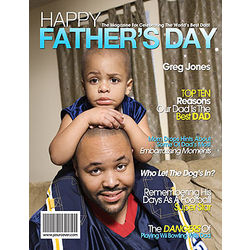
No comments :
Post a Comment