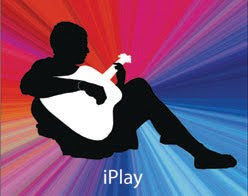
I am so pleased with how your silhouettes are turning out!
If you would like your silhouette printed out on 11 x 17 paper, in color,
here is what you need to do:
1. Go to file > save as
and save your file as ipod_silhouette2
2. Delete all the layers that you don't have visible
3. Go to image > canvas size
and change the width to 11 inches and the height to 17 inches
(Note: if you have a horizontal image, you should change your canvas to
a width to 17 inches and the height to 11 inches)
4. Resize your silhouette and background to fit your new size.
5. Save
6. Save as your last name and as a pdf (file > save as > format >
Photoshop pdf)
7. Put your new file in the Athena > Web > print my silhouette folder
If you would like your silhouette posted on my website, here is what you
need to do:
1. Save your original ipod_silhouette file as a jpeg with your initials
as the file name.
2. Put your file in the Athena > Web > post my silhouette folder
Linda Miller
Web Page Mastery
"Anyone who has lost track of time when using a computer knows the
propensity to dream, the urge to make dreams come true and the tendency to
miss lunch."
--Tim Berners

No comments :
Post a Comment