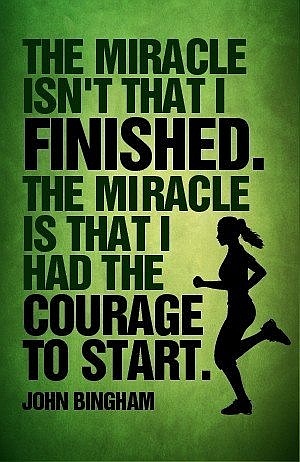All classes:
PROJECT:
Create a poster for your quote.
The poster needs to be 13" x 19" pr 19" x 13" with a resolution of 300 (if you are using Photoshop).
You must have some kind of image or images for your poster, not just text. Here are some examples.
(They are not all examples with a quote...)
ALL images you use must be your own, or an adaptation of something you found on the web. For instance, you might find an image of someone running and then copy that image, make it a silhouette, and use it like this:
Photoshop 1:
Assignment: - Complete "Outdoor Retouch" from the Videos and Files page.
- Take your time--if you rush through it you will get confused.
- Upload your finished image along with a description about what you did or what you learned.
Photoshop 2:
Assignment: - Continue working on advanced assignments.
- Upload your finished image along with a description about what you did or what you learned.
Print and Image:
Assignment: - Finish reviewing other grid assignments (you must review 2)
- Upload your finished image along with a description about what you did or what you learned.
Print and Image 2:
Assignment: - Continue working on advanced assignments.
- Upload your finished image along with a description about what you did or what you learned.